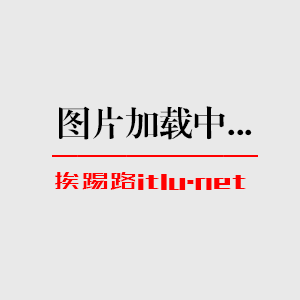Lightbox JS v2.0 简介、使用说明、下载
查看原文:http://www.huddletogether.com/projects/lightbox2/
概要:
Lightbox JS 是一个简单而又谦恭的用来把图片覆盖在当前页面上的脚本. 它能被快速安装并且运作于所有流行的浏览器.
最新更新 Version 2.0
* 图片集: 分组相关的图片并且能轻松的导航它们
* 视觉特效: 奇特的自适应调整
* 向后兼容: yes!
如何使用:
步骤 1 – 安装
1、Lightbox v2.0 使用 Prototype 框架和 Scriptaculous 效果库. 你将需要外调这三个 Javascript 文件在你的 header.
<script type="text/javascript" src='/index/thumb.png' data-original="js/prototype.js"></script>
<script type="text/javascript" src='/index/thumb.png' data-original="js/scriptaculous.js?load=effects"></script>
<script type="text/javascript" src='/index/thumb.png' data-original="js/lightbox.js"></script>2、外调 Lightbox CSS 文件 (或添加 Lightbox 样式到你现行的样式表中).
<link rel="stylesheet" href="css/lightbox.css" type="text/css" media="screen" />
3、检查 CSS 并确定调用的 prev.gif 和 next.gif 文件在正确的位置. 同样要确定调用的 loading.gif 和 close.gif 文件及 lightbox.js 文件在正确的位置.
步骤 2 – 激活
1、添加 rel=”lightbox” 属性到任何一个链接标签去激活lightbox. 例如:
<a href="images/image-1.jpg" rel="lightbox" title="my caption">image #1</a>可选择项: 使用 title 属性加上说明.
2、如果你有一套你想分组的相关图片, 接着上一部并且又在 rel 属性中添加一个带方括号的组名. 例如:
<a href="images/image-1.jpg" rel="lightbox[roadtrip]">image #1</a>
<a href="images/image-2.jpg" rel="lightbox[roadtrip]">image #2</a>
<a href="images/image-3.jpg" rel="lightbox[roadtrip]">image #3</a>3、没有限定每个页面的图片组数量和每个图片组图片的数量. 疯了!
下载: Lightbox JS v2.02[蓝色下载]
下载地址二:SKYDRIVE
支持:
完全不工作. 图片在新窗口中打开. 出什么问题了?
这一般是由 JS 脚本的冲突导致的. 检查 body 标签并寻找 onload 属性. 例如:
<body onload="MM_preloadImages(‘/images/menu_on.gif’)…;">对这个问题的快速修正就是添加 initLightbox() 到 onload 属性, 如下:
<body onload="MM_preloadImages(‘/images/menu_on.gif’)…;initLightbox()">如果我在页面加载完之前点击图片, 它不工作.
脚本只有在页面完全加载完毕才能激活.
Flash 元素通过叠加出现.
参考 netasceta 的 评论.
About the flash issue (isn't a problem with lightbox, is an old welknown flash/browsers bug) here you can find a solution that works like a charm. http://www.sitepoint.com/forums/printthread.php?t=158317 Basically is adding "transparent" property to your flash and set the z-property as you like. WONDERFUL WORK DUDE !! You made the designer I'm working with the most happy man in this world… and you helped me to change the image I had of been a programmer without any taste for esthetics. Thanks again, Marc.
有图像地图的话脚本不工作.
参考 Jason Buechler 的 评论.
TO EVERYONE USING IMAGE-MAPS
You CAN use them, and it IS an easy fix.
In the lightbox.js file, find the line:
var anchors = document.getElementsByTagName("a")
and change it to
var anchors = document.getElementsByTagName("area")
then place "rel=lightbox" in all your area tags for the map
needless to say, you'll need a seperate .js file if you want to still maintain "normal" functionality背影不延伸并覆盖整个浏览器的窗口.
从 body 标签中删除默认的 margin 和 padding. 添加 body{ margin: 0; padding: 0; }
到你的样式表.
我能在说明中插入链接吗?
能, 但是你必须转换引号, 大于号和小于号到html的相等实体. 例如:
<a href="images/image-4.jpg" rel="lightbox" title="<a href="link.html">my link</a>">Image</a>我能用此脚本展示 flash, 视频, 或其他内容吗?
并没有不在 box 的范围内, 但如果你有勇气尝试, 可以打开并修改代码来满足你的需求. 如果你能提供另一个选择的话, 你可以发送一个脚本到 Cody Lindley 的 ThickBox 专题中.
我能在商业项目中使用此脚本吗?
能. 此脚本在 Creative Commons Attribution 2.5 License 法律协议下.
转载本站原创文章请注明:文章转自 挨踢路,链接: https://itlu.net/articles/1331.html